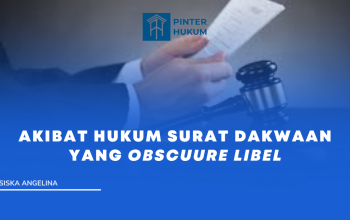Implementing micro-targeted personalization effectively requires leveraging real-time behavioral data to deliver highly relevant content at the precise moment of user engagement. This aspect, often underestimated, can dramatically increase open rates, click-throughs, and conversions when executed with technical precision. In this article, we explore the detailed methodologies, step-by-step processes, and practical considerations for integrating live behavioral data into your email campaigns, moving beyond basic segmentation to real-time, contextually aware personalization.
Table of Contents
- 1. Integrating Live Data Feeds into Email Campaigns
- 2. Techniques for Detecting User Intent During Email Interactions
- 3. Applying Behavioral Triggers for Contextually Relevant Content
- 4. Step-by-Step: Implementing Real-Time Personalization for Abandoned Cart Emails
- 5. Practical Tips, Pitfalls, and Troubleshooting Strategies
1. Integrating Live Data Feeds into Email Campaigns
The cornerstone of real-time personalization is the seamless integration of live behavioral data feeds into your email marketing platform. Unlike static segmentation, live data allows your campaigns to adapt dynamically based on user interactions, such as recent website visits, app activity, or social media engagement. To achieve this, follow these technical steps:
- Data Source Identification: Establish APIs or event tracking endpoints that capture user actions in real-time. For example, implement JavaScript snippets on your website that transmit data to a centralized Customer Data Platform (CDP).
- Data Pipeline Setup: Use ETL tools or stream-processing platforms like Apache Kafka, Segment, or RudderStack to aggregate and process incoming data streams. Ensure data normalization and timestamp accuracy for precise targeting.
- Unified Customer Profiles: Consolidate behavioral data with existing CRM and purchase history, creating a real-time, 360-degree customer profile. Use a CDP or a dedicated database optimized for rapid queries.
- API Integration with Email Platform: Connect your data pipeline to your email marketing platform via REST APIs or webhook triggers that can dynamically populate email content placeholders just before send time.
A practical example: suppose your website tracks product views and cart additions through JavaScript events sent to your CDP. Your email platform, such as Salesforce Marketing Cloud or HubSpot, can query this data in real-time during the email send process, enabling highly contextual content like product recommendations based on recent browsing behavior.
2. Techniques for Detecting User Intent During Email Interactions
Beyond pre-send data, capturing user intent during email interactions is crucial for immediate personalization. Techniques include embedded tracking pixels, interactive elements, and event listeners that trigger real-time data updates. Here are core approaches:
- Embedded Tracking Pixels: Use small, invisible images that load when the email is opened, reporting open events and device info back to your servers. Enhance with custom URL parameters to identify campaigns and segments.
- Interactive Email Elements: Incorporate dynamic content blocks with buttons or sliders that, upon interaction, send data via AJAX calls to your servers. This data can update user profiles instantly.
- Clickstream Analysis: Track link clicks within the email to infer immediate interest in specific products or topics, feeding this data back into your personalization engine.
“Real-time intent detection transforms static email content into a conversational, adaptive experience—delivering the right message at the exact moment of user interest.” — Expert Tip
3. Applying Behavioral Triggers for Contextually Relevant Content
Once live data and intent signals are captured, you must define precise behavioral triggers that activate specific content variations within your email templates. This process involves setting up rule-based logic within your ESP or marketing automation platform that responds to real-time data streams. Key implementation steps include:
| Trigger Condition | Action / Content Variation |
|---|---|
| User views a product page in last 24 hours | Show a personalized product recommendation block in the email |
| User adds an item to cart but does not purchase within 2 hours | Send abandoned cart email with dynamically inserted product images and prices |
| Customer opened previous email but did not click link | Adjust subject line and preheader to highlight new benefits or urgency |
Use platform-specific features like conditional content blocks in Mailchimp, dynamic content in Salesforce, or AMPscript in Salesforce Marketing Cloud to automate these triggers. Remember, the key is to ensure these rules are tightly coupled with your real-time data pipeline to avoid delays and inaccuracies.
4. Step-by-Step: Implementing Real-Time Personalization for Abandoned Cart Emails
Abandoned cart emails are a prime candidate for real-time behavioral personalization. Here is a detailed step-by-step process to implement a dynamic, behavior-triggered abandoned cart campaign:
- Track Cart Events in Real-Time: Use JavaScript snippets on your e-commerce site to send cart addition and abandonment signals via API calls to your data platform.
- Create a User Profile with Live Data: Store cart status, product IDs, and timestamps in your CDP, updating constantly as user interactions occur.
- Set Up Trigger Conditions: Define rules such as “cart abandoned for over 2 hours” or “no purchase completed after cart addition,” linked to real-time data updates.
- Design Dynamic Email Templates: Use AMPscript or platform-specific dynamic tags to populate product images, names, prices, and personalized discount offers based on live data.
- Automate Campaign Deployment: Configure your marketing platform to send triggered emails immediately once conditions are met, ensuring minimal delay.
- Test and Optimize: Run A/B tests comparing static vs. real-time personalized emails, monitor delivery times, and adjust data refresh intervals to optimize performance.
“Timeliness and relevance are the pillars of effective abandoned cart recovery. Real-time data ensures your message hits at the peak moment of user interest.”
5. Practical Tips, Pitfalls, and Troubleshooting Strategies
While integrating real-time behavioral data into email personalization offers powerful benefits, it also presents unique challenges. Here are actionable tips to maximize success and avoid common pitfalls:
- Ensure Data Accuracy and Latency: Use timestamp validation and data validation checks to prevent outdated or incorrect information from triggering irrelevant content.
- Optimize Data Transfer and API Calls: Batch requests where possible, and implement caching strategies to reduce API call overhead and improve email send times.
- Balance Personalization Depth: Over-personalization can lead to data overload and decision fatigue. Focus on high-impact triggers that have proven ROI.
- Test Rigorously: Use sandbox environments to test data flows, triggers, and content variations before live deployment. Monitor for delays or data mismatches.
- Privacy and Compliance: Always anonymize or pseudonymize data where possible, and ensure compliance with GDPR, CCPA, and other relevant regulations. Implement user preferences for data sharing.
“Real-time personalization is a double-edged sword—precision and timeliness can boost engagement, but missteps in data handling can erode trust and compliance.”
In conclusion, integrating live behavioral data into your email campaigns requires a strategic combination of technical infrastructure, precise rule-setting, and ongoing optimization. When executed correctly, it elevates your email marketing from generic messaging to a dynamic, personalized conversation—building stronger relationships and driving measurable results. For a broader understanding of foundational strategies, revisit the {tier1_anchor} article, which provides essential context for advanced personalization techniques.