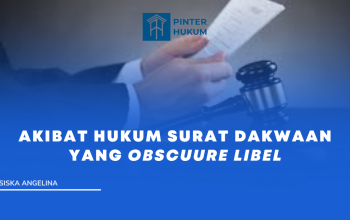Implementing effective data-driven personalization in email marketing is a complex but highly rewarding endeavor. While many marketers understand the importance of segmentation and content tailoring, the true challenge lies in translating data into actionable, personalized experiences through precise technical execution. This article provides an in-depth, step-by-step guide to the technical implementation of personalization in email campaigns, focusing on establishing reliable data feeds, dynamic content generation, automation workflows, and quality assurance processes. By following these detailed, expert-level instructions, marketers and developers can significantly enhance campaign relevance, improve engagement metrics, and foster stronger customer relationships.
1. Setting Up Data Feeds and Integrations: Building a Robust Data Infrastructure
a) Establishing Reliable API Connections
Begin by creating secure, scalable API connections between your CRM, eCommerce platform, and marketing automation system. Use OAuth 2.0 for authentication to ensure data security. For example, if you use Salesforce CRM, leverage their REST API to pull customer data such as purchase history, preferences, and engagement metrics.
- Step 1: Register your application in the CRM’s developer portal to obtain API credentials.
- Step 2: Set up OAuth flows (client credentials or authorization code) to authenticate data requests.
- Step 3: Schedule periodic data pulls (e.g., via cron jobs or serverless functions) to keep your data warehouse synchronized.
b) Utilizing Data Warehouses and Data Lakes
Centralize all customer data in a data warehouse like Snowflake, BigQuery, or Redshift. Use ETL (Extract, Transform, Load) tools such as Apache NiFi or Talend to automate data ingestion and transformation, ensuring data consistency and integrity. This setup facilitates real-time or near-real-time access to fresh data for personalized email content generation.
c) Data Validation and Error Handling
Implement validation scripts in your ETL pipeline to verify data completeness and correctness. For example, check for missing critical fields like email addresses or purchase dates, and flag anomalies such as negative purchase amounts. Use logging and alerting (via PagerDuty, Slack, etc.) to promptly address data errors that could compromise personalization accuracy.
d) Ensuring Data Privacy and Security
Encrypt data both at rest and in transit using TLS and AES-256 encryption standards. Limit data access via role-based permissions and regularly audit access logs. For GDPR and CCPA compliance, implement mechanisms for data consent management and user data deletion requests, ensuring that your data feeds respect privacy regulations.
2. Automating Dynamic Content Generation: Creating Personalized Email Templates
a) Designing Flexible Email Templates with Conditional Logic
Use advanced email template engines like MJML, Litmus, or custom HTML with embedded templating languages (e.g., Handlebars, Liquid). Incorporate conditional blocks that render different content based on user data. For instance, show a personalized product recommendation only if the user has recent browsing activity:
{{#if recent_browsing}}
Hi {{first_name}}, check out these items you viewed:
{{#each recent_browsing}}
{{/each}}
{{else}}
Hi {{first_name}}, explore our latest collections!
{{/if}}
b) Dynamic Content Blocks with Real-Time Data
Implement dynamic content blocks that fetch real-time data via server-side scripts or client-side JavaScript. For email clients supporting AMP for Email, use AMP components like <amp-list> to load personalized recommendations dynamically:
Tip: Use AMP for Email for highly dynamic, personalized content that updates in real-time, but ensure fallback content for non-AMP clients.
c) Incorporating User Preferences and Behavior Data
Leverage user preferences stored in your data warehouse to customize email content further. For example, if a user prefers vegetarian recipes, dynamically insert relevant content blocks. Automate preference updates via user interactions on your website, syncing changes back to your data system through API calls or form submissions.
3. Automating Personalization Workflows: Triggered and Drip Campaigns
a) Designing Trigger-Based Email Automation
Set up workflows that automatically send personalized emails based on specific user actions, such as cart abandonment, product views, or milestone anniversaries. Use platforms like HubSpot, Marketo, or Salesforce Pardot to configure triggers. For example, after a user abandons a cart, trigger an email within 1 hour containing personalized product suggestions derived from their browsing data.
b) Building Drip Campaigns with Personalization Logic
Create multi-step sequences that progressively tailor messaging based on user responses. For instance, initial onboarding emails can include personalized tips based on their industry or role, with subsequent emails adjusting content based on engagement metrics like link clicks or time spent reading.
c) Automating Data Updates in Campaigns
Ensure your automation workflows include real-time data updates. Use webhook integrations to refresh user data before sending each email. For example, if a user completes a purchase, trigger an update in your CRM, which then dynamically adjusts subsequent email content to reflect recent activity.
4. Quality Assurance and Testing: Ensuring Accurate Personalization
a) Previewing Personalized Content Across Devices
Use your ESP’s preview tools to simulate how personalized content renders for different segments. Employ tools like Litmus or Email on Acid to test how dynamic blocks or AMP components display across email clients. Conduct manual testing with real user data snapshots to verify accuracy.
b) Data Accuracy Checks and Error Handling
Automate validation scripts that run before deployment to flag issues such as missing personalization tokens or data mismatches. For instance, set up a test environment that injects sample data and verifies that all dynamic fields populate correctly. Establish fallback content for cases where data is incomplete, such as default images or generic messaging.
c) Continuous Monitoring and Adjustment
After deployment, monitor engagement metrics and perform periodic audits of personalized content. Use A/B testing to compare different personalization techniques and refine your templates accordingly. Keep a change log of adjustments to track what improvements yield higher engagement.
5. Troubleshooting, Pitfalls, and Advanced Considerations
a) Handling Integration Failures
Establish redundant data synchronization methods, such as fallback batch uploads, in case real-time API calls fail. Use circuit breaker patterns and retry logic in your integration scripts to enhance resilience. Regularly monitor API health endpoints and set alerts for failures.
b) Preventing Over-Personalization
Limit the depth of personalization to avoid intrusive or overly detailed content that might alienate users. Use frequency capping and relevance scoring algorithms to ensure that users do not receive repetitive or irrelevant messages.
c) Ensuring Privacy Compliance
Regularly audit your data collection and processing practices. Implement user consent management platforms (CMPs) to track preferences and opt-outs. Use pseudonymization and anonymization techniques where possible to minimize data exposure.
d) Continuous Optimization Strategies
Employ multivariate testing on different personalization variables—such as timing, content blocks, and offers. Use machine learning models to predict user preferences and automate optimization. Schedule quarterly reviews of your data pipelines and personalization logic to adapt to changing customer behaviors.
6. Final Insights: The Broader Impact and Continuous Innovation
a) The Transformative Power of Technical Personalization
When executed with precision, data-driven personalization transforms email campaigns from generic broadcasts into highly relevant, engaging conversations. It boosts open rates, click-throughs, and conversions by addressing individual needs at the right moment with tailored content.
b) Connecting to Broader Marketing Strategies
For a comprehensive understanding, explore the foundational principles of «{tier1_anchor}» and the broader context of «{tier2_anchor}». These resources provide essential background, ensuring your personalization efforts are aligned with overall marketing objectives.
c) Embracing Ongoing Innovation
The landscape of personalization is ever-evolving. Invest in emerging technologies like AI, machine learning, and AMP for Email to stay ahead. Regularly review your data infrastructure, experiment with new content formats, and adapt to evolving privacy standards to maintain a competitive edge.
By mastering these technical implementation strategies, marketers can unlock the full potential of data-driven personalization, creating email experiences that are not only relevant but also deeply impactful. Continuous testing, refinement, and innovation are key to maintaining relevance in a dynamic digital environment.